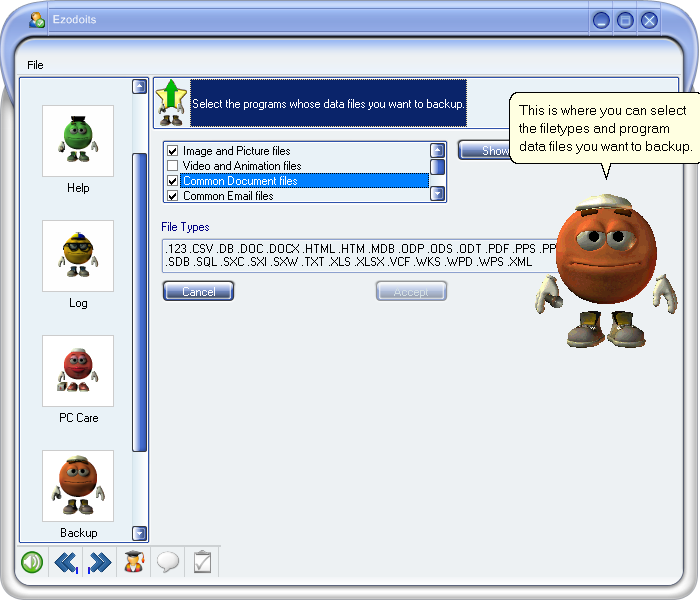Ezidoits Backup 4.1.2
Free Trial Version
Publisher Description
Ezidoits Backup and Restore permits you to keep all your important files, documents and photos safe and sound.
Designed to complement the Security module, Backup and Restore maintains a complete copy of your valuable records at a separate location - another drive on the same PC or even to a detachable device, such as a USB thumbstick. That way, should anything happen to the original drive or the computer itself, "Backup" copies exist and your records can be "Restored" to you.
Ezidoits provides a simple, non-technical guide to help you step-by-step you through setting up the Backup process. There is no further input required once you've set things up : Ezidoits automatically identifies the files of the types you selected, and copies them to the location you chose. You can even select the day and the time this takes place, to avoid conflict with other items on your schedule. Your PC will need to be running at the time specified, but otherwise everything is done for you, giving you peace of mind.
Backup of PC files and records is perhaps the most neglected activity connected with computer ownership.
However, with Ezidoits, this is no longer a problem for you - you retain full control over what is kept, where it's kept and even when. The Restore process is equally straight-forward, in the event that it is ever needed. Files and records have the same name in Backup as they have in your usual folders, so you won't have any difficulty finding what you want.
About Ezidoits Backup
Ezidoits Backup is a free trial software published in the Backup & Restore list of programs, part of System Utilities.
This Backup & Restore program is available in English. It was last updated on 27 March, 2024. Ezidoits Backup is compatible with the following operating systems: Windows, Windows-mobile.
The company that develops Ezidoits Backup is Laek Limited. The latest version released by its developer is 4.1.2. This version was rated by 3 users of our site and has an average rating of 2.7.
The download we have available for Ezidoits Backup has a file size of . Just click the green Download button above to start the downloading process. The program is listed on our website since 2010-02-08 and was downloaded 240 times. We have already checked if the download link is safe, however for your own protection we recommend that you scan the downloaded software with your antivirus. Your antivirus may detect the Ezidoits Backup as malware if the download link is broken.
How to install Ezidoits Backup on your Windows device:
- Click on the Download button on our website. This will start the download from the website of the developer.
- Once the Ezidoits Backup is downloaded click on it to start the setup process (assuming you are on a desktop computer).
- When the installation is finished you should be able to see and run the program.